Phason VTC-1D Set-Up
Crystal Creek® recommends the Phason VTC-1D variable speed modulating thermostat controller for many of its calf barn ventilation designs. This controller will regulate fan speed and air output based on the temperature in the barn. As the temperature in the barn gets colder, the controller can slow the fan speed and reduce the volume of outside air brought into the barn. As the temperature in the barn warms, the controller can increase the fan speed and bring in more fresh air into the barn.
This tutorial provides both video and downloadable PDF instructions that have simple, step by step directions on how to set your system’s variable speed controller. Watch it on your smart phone while in the barn setting the controller, or print off the instructions and keep them in the calf barn for reference.
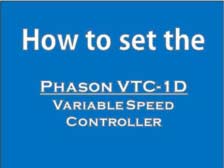

Phason VTC-1D
How to set the Phason VTC-1D variable speed controller.

Tools needed
A medium sized Phillips screwdriver and small flathead screwdriver are needed to set the controller.


Remove face plate
First, loosen the 4 corner screws and remove the face plate.


Adjust OSB screw
Identify the OSB screw and use the small flathead screwdriver to gently turn it clockwise until it stops turning.


Set temperature to Fahrenheit
The default temperature reading is in degrees Celsius. To change the reading to Fahrenheit, identify the small black plastic cap located near the OSB screw. Grasp the tip of the plastic cap and pull up, removing the plastic piece and exposing three vertical pins. Replace the plastic cap on top of the two outermost pins and push down, seating it on the pins. The digital display will now read Fahrenheit.


Replace face plate
Replace the face plate and secure the four corner screws.
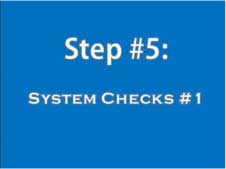

Series of System Checks
Now, a series of checks will be performed to ensure the controller is working correctly.

Set “set temp” to high
First, press and HOLD the toggle switch to the right, then turn the Temperature knob clockwise to the HIGH setting. The digital display will now read 98 if set to Fahrenheit or 37 if set to Celsius. Release the toggle switch to center position.

Set Idle Speed to “0“
Next, turn the Idle Speed knob counterclockwise to “0”.

System Check 1
The fan should turn off.
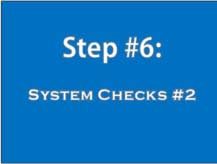

Set Idle Speed to “Full“
Now, turn the Idle Speed knob clockwise to “Full”.

System Check 2
The fan should now be running full speed.

System Check complete
This indicates the controller and fan system is working correctly. Next, let’s set the controller.


System Set – Temperature
Press the toggle switch to the right and HOLD, then turn the temperature knob until the digital display reads the desired set temperature. Most calf barns have the temperature set between 40-50 Fahrenheit, or between 4 to 10 Celsius. Release the toggle switch to center position. The digital display should now show the ambient air temperature.

How Set Temperature works
When the temperature in the barn is above the set temperature, the fan will run at full speed. When the temperature in the barn is below the set temperature, the fan will run at the speed indicated by the Idle Speed knob.


System Set – Idle Speed
Turn the idle speed knob to the desired setting. Idle speeds are most commonly set between 2 and 3. Do not set the idle speed below 2, as the fan may not draw enough fresh air over the motor to properly cool it, reducing its lifespan.

How your system will work
Now the Phason variable speed controller is set.


Troubleshooting error messages
In the event of a power outage, the controller will need to be re-set and error messages cleared.
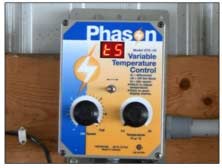
Error messages
Multiple error messages may appear on the digital display.

General reset of digital display
The display can be reset by rapidly wiggling the toggle switch to the left and right twice. This will remove the error message and replace the digital display readout with the ambient air temperature.
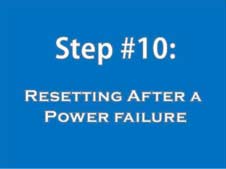

Resetting parameters
Once the display has been reset, push and hold the toggle switch to the right to confirm the set temperature is correct. Also, visually verify that the idle speed knob is at the correct setting.

DONE!
Setting the Phason variable speed controller is now complete. Congratulations!

